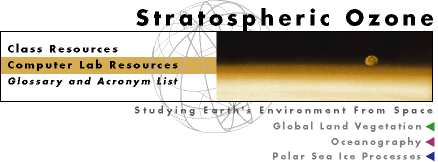
RETRIEVING DATA
Allows you to access the data for the tutorial and exercises
FOR FURTHER STUDY
Points you to sources of additional data related to this module
SATELLITE DATA INFORMATION
Gives information on the satellite instrument and the data we used in this module
Before you begin retrieving data, be sure your SEE Image software is installed on your computer.
Data for the tutorial and exercises have been put into individual folders and compressed for faster downloading. To retrieve the desired data folder, click on the appropriate link below. When the download is complete and the archive is unpacked, which will occur automatically, you'll see three new icons on your desktop for each set of data you downloaded. Two are document icons that will have the file name extensions .sea.hqx and .sea. The third is a folder icon. (In case you don't see the folder icon, just double click the .sea file icon on your desktop.) When you've completed this step you may trash the .sea.hqx and .sea files. Drag that folder into the "Ozone" folder inside the "Data" folder in your SEE Image folder.
NOTE: It is important to place your data folders in the correct place in order to follow the step-by-step instructions given in the tutorial and exercises, where navigational paths are shown as follows:
![]()
![]()
|
oztutor.sea.hqx 3524K |
|||
|
ozex1.sea.hqx 142K |
ozex2.sea.hqx 121K |
ozex3.sea.hqx 56K |
ozex4.sea.hqx 1958K |
|
ozex5.sea.hqx 1246K |
ozex6.sea.hqx 191K |
ozex7.sea.hqx 624K |
ozex8.sea.hqx 936K |
To access the entire TOMS Ozone data archive in ASCII format through direct ftp for further study, go to http://toms.gsfc.nasa.gov/ozone/ozone01.html.
The following information was extracted from the Nimbus-7 Total Ozone Mapping Spectrometer (TOMS) Data Product User Guide. The following sections in html contain the basic information needed to understand the data in order to complete the exercises.
1.0 Nimbus-7 TOMS O3 Gridded Data: 1978-1993
4.0 Data on CDs
4.1 The Data Files4.1.1 Gridded Daily
4.1.2 Gridded Monthly Average
4.1.3 GIF Images
4.1.4 Overpass Data
4.1.5 Zonal Means
Nimbus-7 TOMS O3 data is available on a 2 CD-ROM set which contains the latest version (version 7) of ozone data from the TOMS (Total Ozone Mapping Spectrometer) instrument onboard the Nimbus-7 spacecraft. Data covering the entire Nimbus-7 TOMS lifetime, November 1, 1978, through May 6, 1993, are given as daily files of gridded data, as zonal means, and as monthly averages. TOMS data in ASCII format are available from the TOMS Website.
The Nimbus-7 spacecraft was in a south-to-north, Sun-synchronous polar orbit so that it was always close to local noon or midnight below the spacecraft. Thus, ozone measurements were taken for the entire world every 24 hours. TOMS directly measures the ultraviolet sunlight scattered by Earth's atmosphere. Total column ozone is inferred from the differential absorption of scattered sunlight in the ultraviolet range. Ozone is calculated by taking the ratio of two wavelengths (312 nm and 331 nm, for example), where one wavelength is strongly absorbed by ozone while the other is absorbed only weakly. The instrument has a 50 kilometer2 field of view at the subsatellite point. TOMS collects 35 measurements every 8 seconds as it scans right to left producing approximately 200,000 ozone measurements daily. These individual measurements vary typically between 100 and 650 Dobson Units (DU) and average about 300 DU. This is equivalent to a 3 mm (about a 10th of an inch) thick layer of pure ozone gas at normal temperature and pressure (NTP) (also referred to as "standard temperature and pressure (STP)") conditions.
Polar Night: Because TOMS measures ozone using scattered sunlight, it is not possible to measure ozone when there is no sun (in the polar regions in winter). Consequently, maps of the Antarctic ozone hole for August and September, for example, will always have areas of missing data because of polar night.
Missing Data: During 1978 and 1979 the TOMS instrument was turned off periodically to conserve power, including a 6 day period (6/14 - 6/19) in June 1979. On many days, data were lost because of missing orbits or other problems (see Stratospheric Ozone Satellite and Sensor Information for details).
Edge Effects: At the transition between good and flagged or missing data, an "edge effect" will appear, consisting of a few pixels of apparently low ozone values. These are artifacts generated when the original data were interpolated to produce the stored image data. A second type of edge effect will be noticed in the polar plots consisting of apparent discontinuities in the ozone field. Since TOMS takes 24 hours to map the entire planet, near the dateline the ozone measurements have been taken almost 24 hours apart. If the ozone is changing with time, this will produce the observed discontinuity.
High Terrain: The ozone reported is total column ozone to the ground. Over high mountains (the Himalayas, the Andes) low ozone will be noticed relative to surrounding low terrain. This is not an error.
Each CD-ROM contains a DOCUMENT subdirectory that has a full copy of the TOMS User's Guide in Adobe Acrobat format, an ID.FIL file that only has the CD name (either OPT_004A or OPT_004B) and a README.1ST document. Each also contains a SOFTWARE subdirectory with PC and MAC subdirectories containing platform-specific software to image or view the data.
DOCUMENT
ID.FIL
README.1ST
SOFTWARE
The first CD-ROM, designated OPT_004A, contains daily and monthly gridded data for the period November 1978 through December 1987.
DOCUMENT
ID.FIL
README.1ST
SOFTWARE
Y78 Y81 Y84 Y87
Y79 Y82 Y85
Y80 Y83 Y86
In the Yearly folders are Gridded Monthly Data and folders for the Daily Image Data: Example Y78
GM7811.N7T (gridded monthly image)
GM7812.N7T (gridded monthly image)
M7811 (daily image folder)
M7812 (daily image folder)
In the Daily Image Data Folders are the Gridded Daily Image Data: Example M7811
GA781101.N7T GA781106.N7T
GA781102.N7T GA781107.N7T
GA781103.N7T GA781108.N7T
GA781104.N7T GA781109.N7T
GA781105.N7T GA781110.N7T
The second CD-ROM, designated OPT_004B, contains daily and monthly gridded data for 1988 through May 1993, along with daily and monthly zonal means, TOMS "overpass" data for 371 individual ground locations, and daily GIF images.
DOCUMENT
ID.FIL
README.1ST
SOFTWARE
IMAGES
OVERPASS
Y88
Y89
Y90
Y91
Y92
Y93
ZONALAVG
4.1.1 Gridded Daily: The individual TOMS measurements have been averaged into grid cells covering 1 degree of latitude by 1.25 degrees of longitude. The 180x288 ASCII data array contains data from 90S to 90N, from 180W to 180E. Each ozone value is a 3 digit integer (see sample). LECT is the local equator crossing time. Both CDs example: \y87\m8710\ga871008.n7t
sample data:
Day: 281 Oct 8, 1987 Production V70 NIMBUS-7/TOMS OZONE Asc LECT: 11:35 AM
Longitudes: 288 bins centered on 179.375 W to 179.375 E (1.25 degree steps)
Latitudes : 180 bins centered on 89.5 S to 89.5 N (1.00 degree steps)
144 144 144 144 144 144 144 144 144 144 144 144 144 144 144 144 144 144 144 144 144 144 144 144 145
145 145 145 149 149 149 149 161 161 161 161 149 149 149 149 149 149 149 149 149 149 149 149 149 149
149 149 149 149 149 149 149 149 149 149 142 142 142 142 143 143 143 143 143 143 143 143 143 143 143
143 140 140 140 140 140 140 140 140 140 140 140 140 140 140 140 140 140 140 140 140 140 140 140 140
140 140 140 140 140 140 140 140 140 140 140 140 140 140 140 140 140 140 140 140 148 148 148 148 148
148 148 148 148 148 148 148 148 148 148 148 148 148 148 148 148 148 148 148 148 148 148 148 148 148
148 148 147 147 147 147 147 147 147 147 145 145 145 145 143 143 143 143 143 143 143 143 143 143 143
143 143 143 143 143 143 143 143 143 143 143 143 143 143 143 143 143 143 143 143 143 143 143 143 143
143 143 143 143 143 143 143 143 153 153 153 153 153 153 153 153 153 153 153 153 153 153 153 153 161
161 161 161 160 160 160 160 160 160 160 160 160 160 160 160 146 146 146 146 144 144 144 144 144 144
144 144 144 144 144 144 144 144 144 144 144 144 144 144 144 144 144 144 144 144 144 144 144 144 144
144 144 144 144 144 144 144 144 144 144 144 144 144 lat = -89.5
4.1.2 Gridded Monthly Average: Data in the same format as the gridded daily, but averaged for each month. For each grid cell at least 20 days of data must be good for the average to be computed.
Both CDs - example: \y79\gm7903.n7t
4.1.3 GIF Images: Each day of data has a corresponding GIF image. Each image is 640x480 pixels (full screen in standard VGA) at 256 colors. North polar, south polar, and Hammer Aitoff projections are shown.
2nd CD only - example: \images\iy79\im7903\ni790301.gif
4.1.4 Overpass Data: These files contain "overpass" data, the best match single TOMS observation each day, for 371 ground locations worldwide. (Dobson and other science sites, along with major cities) See README file in \overpass for list of sites.
2nd CD only - example: \overpass\ntoms035.n7t
4.1.5 Zonal Means: Daily and monthly averaged data in 5 latitude zones. At least 75% of possible data must be present for the mean to be given.
2nd CD only - example: \zonalmen\zonalmon.n7texample: \zonalmen\daily\zonal_79.n7t}
| Home | Stratospheric Ozone | Global Land Vegetation | Oceanography | Polar Sea Ice Processes |