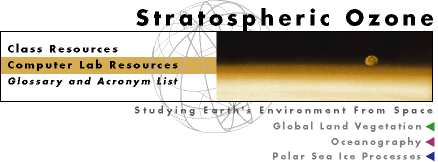|
I n s t a l l a t i o n
|
|
|
|
To install,
- Choose the link that matches
your computer type. Click on the highlighted file name and this will
download SEE Image in a Stuffit archive (.sit).
- Once SEE Image
is finished decompressing, you may delete the .sea.hqx and .sea
files.
- Drag the SEE Image
folder onto your hard drive.
|
|
S E E I m a g e f o r P o w
e r M a c i n t o s h
|
|
|
|
SEE
Image 2.56 PPC
|
|
Requirements:
Power Macintosh
256-color capable
2MB of RAM
(8MB recommended)
1MB Disk Space
System 7.0 or later
|
|
S E E I m a g e f o r E a r
l i e r M a c i n t o s h e s
|
|
|
|
SEE
Image 2.56 68k
|
|
Requirements:
68k or earlier
256-color capable
2MB of RAM
(8MB recommended)
1MB Disk Space
System 7.0 or later
|
|
S E E I m a g e f o r W i n
d o w s
|
|
|
|
SEE Image is currently unavailable for
Windows.
However, a Mac emulator such as ARDI's Executor may run the Mac 68k version.
For more information on Executor, click
here.
|
|
Requirements:
Pentium 90
256-color capable
4MB of RAM
(8MB recommended)
1MB Disk Space
Windows 95
Windows NT
Windows 3.1
Linux
DOS
|